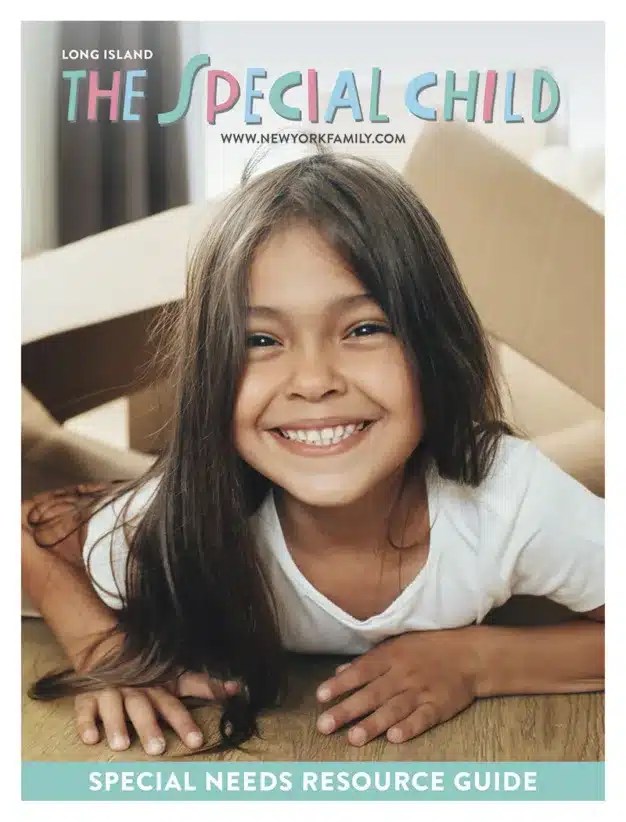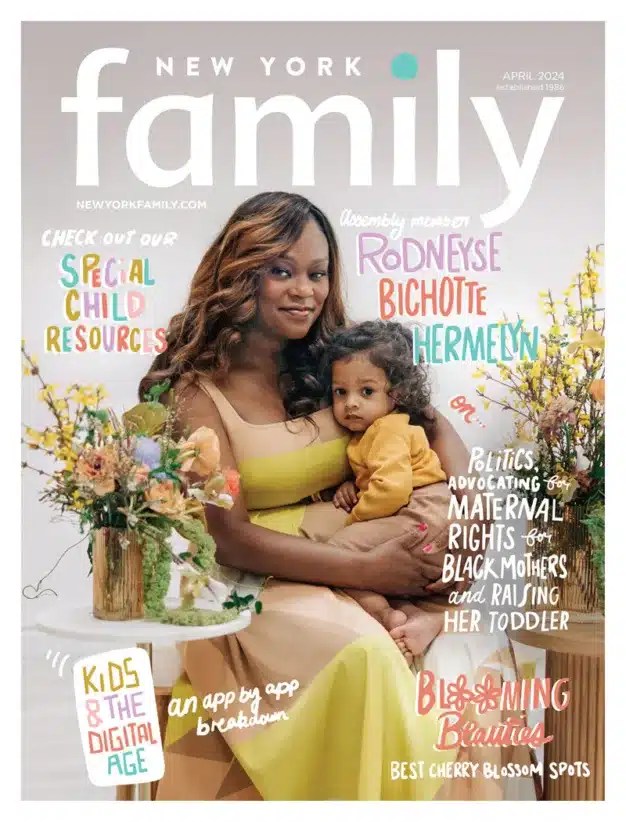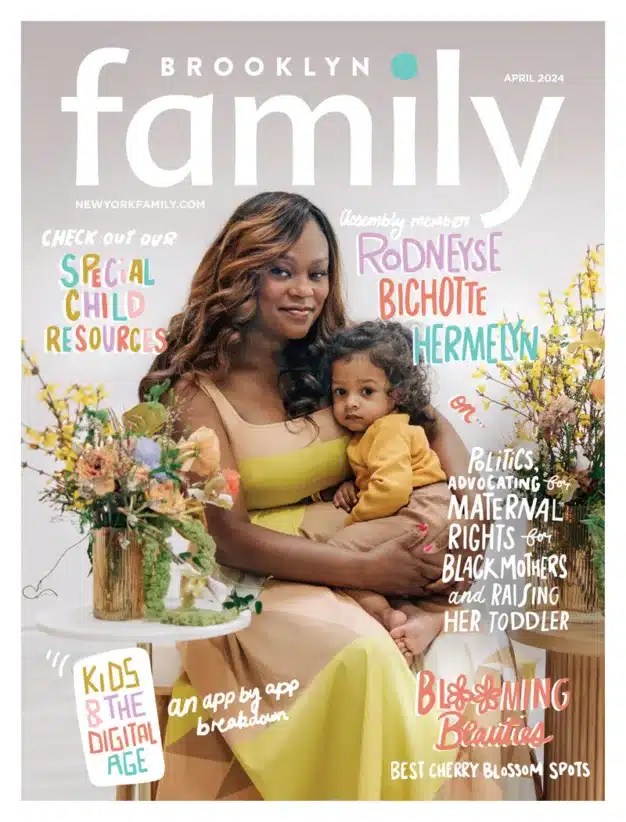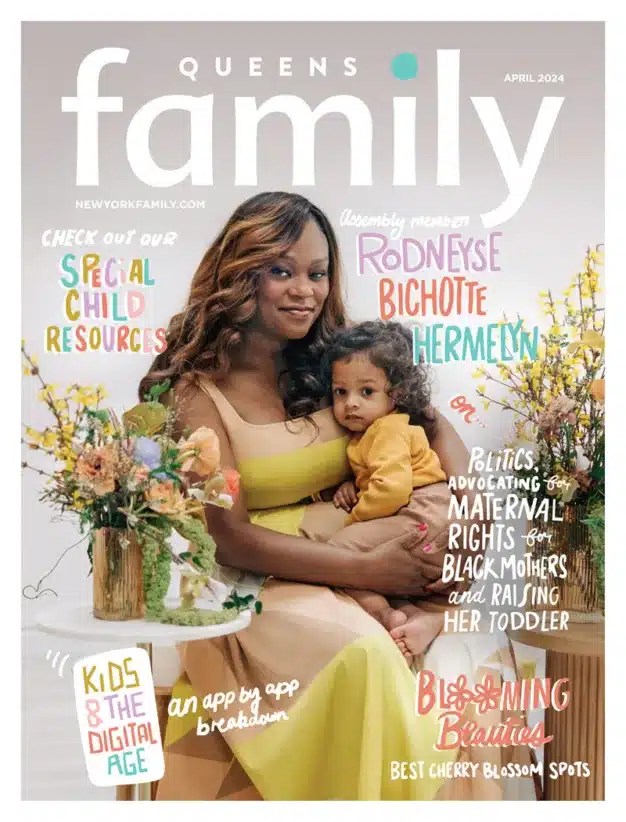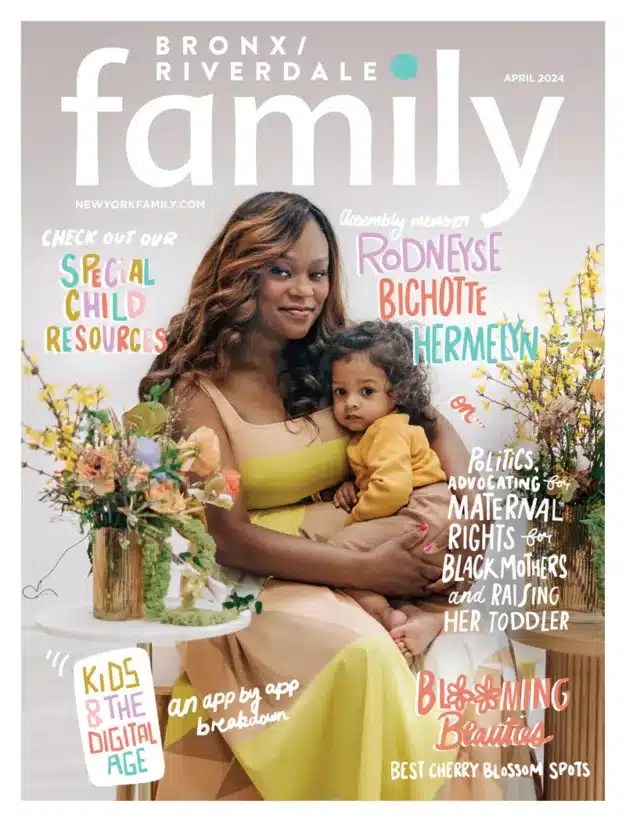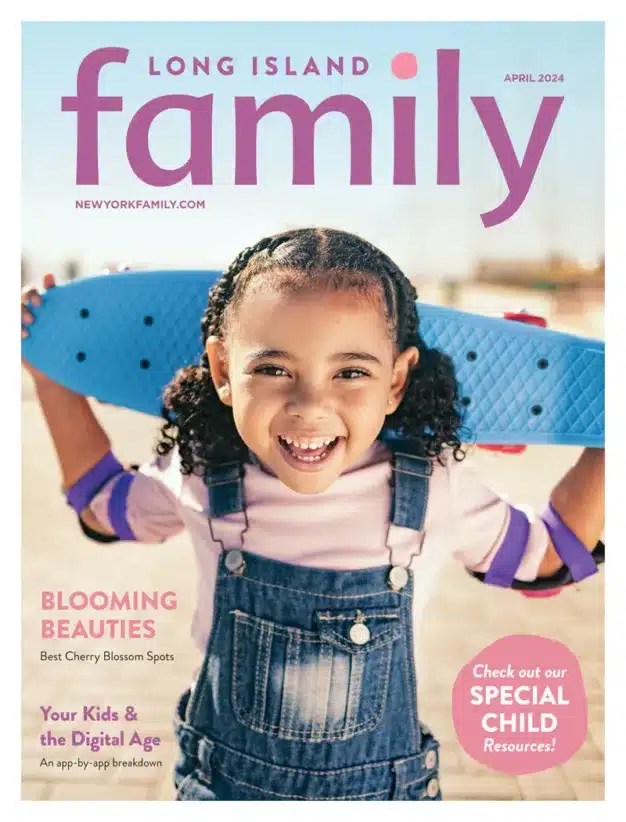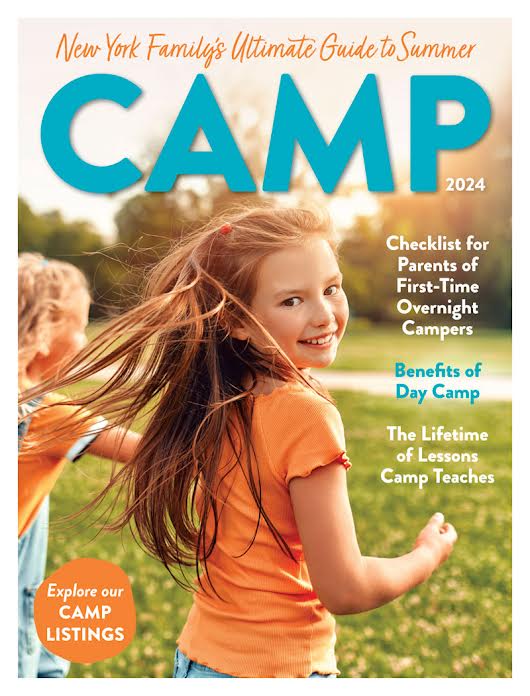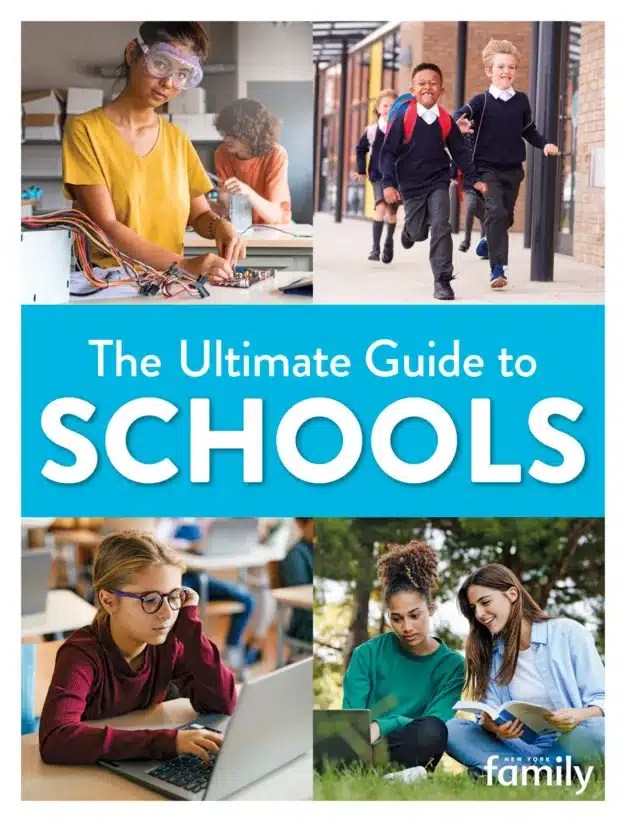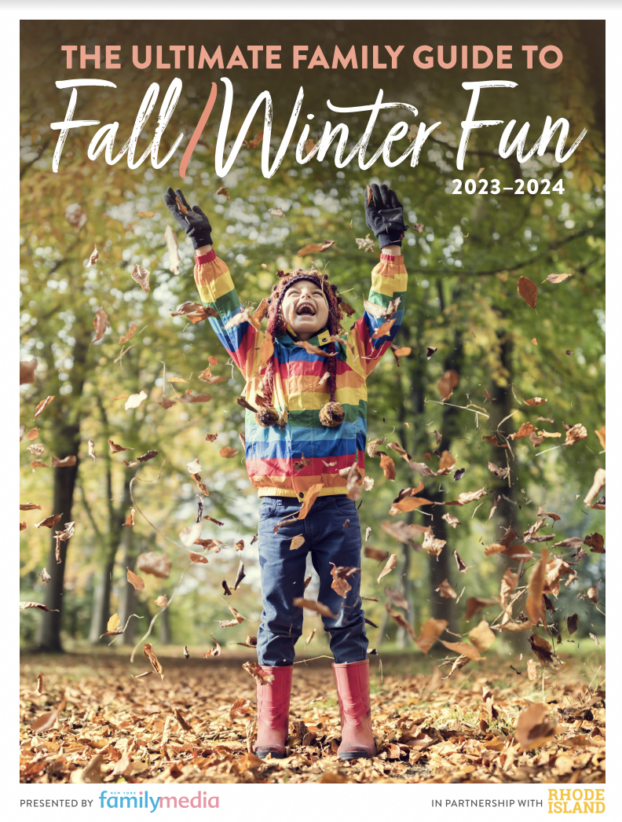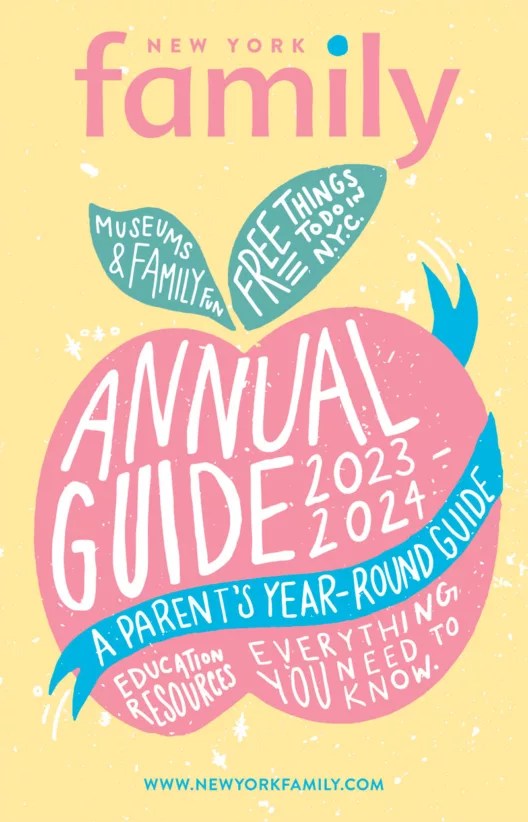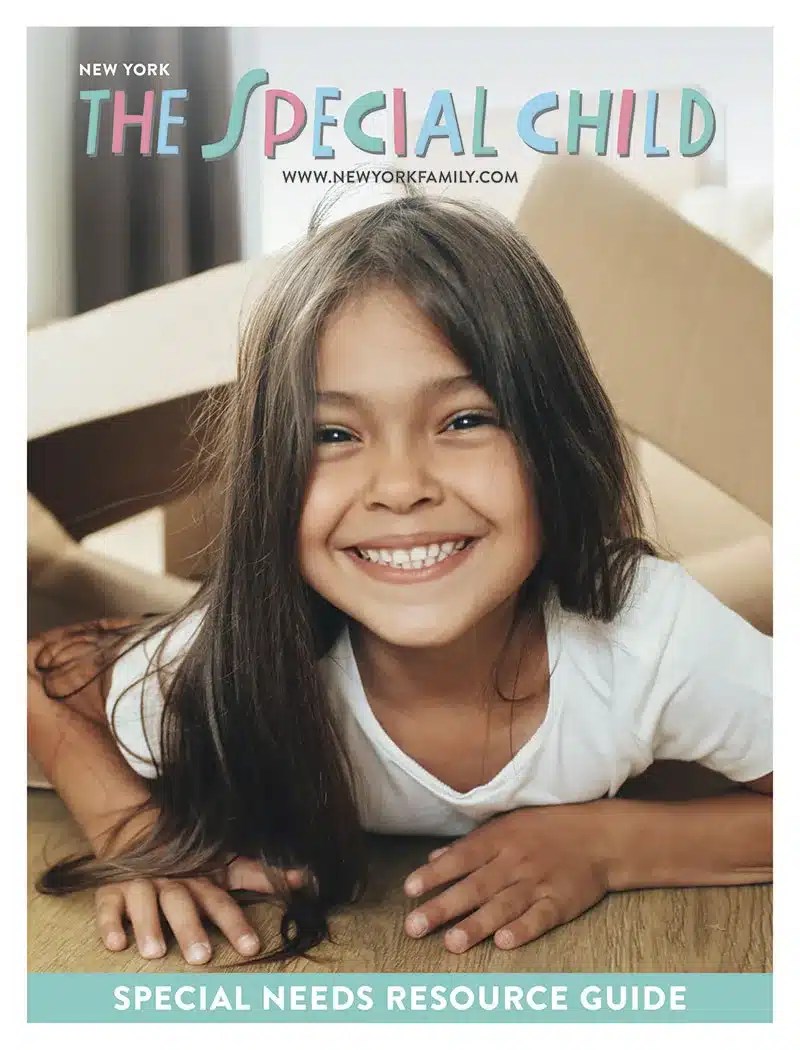Cellphones present unique challenges for parents. In a wired world, they seem essential for keeping kids safe and connected. They also make it much harder for parents to monitor where kids are and who they’re talking with much less what aps and media they are using.
Without supervision, kids are all too likely to get into mischief. At the very least, cellphones allow kids to make and remake plans so fast parents can’t keep up. More seriously, they allow kids to elude bedtime, drive while distracted and sidestep family rules about entertainment that involves pornography and violence. At their worst, cellphones make it much easier to distribute nude photos or violent video clips, cheat on tests, trash friends and locate parties where drugs and alcohol are available
In response to problems like these, all major phone companies offer parental control options—sometimes for an additional fee of about $5 a month. (To find out what your cellphone company offers, go to their Web site and type in “parental controls.”) All kids don’t need all options, and all options don’t work on all phones, so parents have to do their homework. Here are questions you’ll want to ask:
Why? Now that babies have their own apps such as ipacifier (www.ipacifier.com), it’s no wonder little kids want cellphones. Parents have to decide when and whether a child can handle the responsibility. The first question, of course, is whether he or she can keep track of stuff. No one needs the headaches created by a lost or stolen cellphone.
In most households, a cellphone starts to feel like a necessity around middle school when children start to have independent activities — and need transportation. Before putting a phone in the hands of a pre-teen, be sure he or she understands rules about acceptable use.
Who? Just because a child has a cellphone doesn’t mean he or she should talk or text with anyone and everyone who calls. Take advantage of parental controls that allow you to block some numbers and approve others. Starting younger children with a short approved list limits their exposure to bullies, scammers and spammers.
When? Parental controls also allow you to decide when your child is able to call or text. If your child’s school has a no-cellphone policy, help them enforce it by making the phone inactive during school hours. In some cases, the only way to be sure a child gets a full night’s sleep is to turn the phone off at bedtime. Be sure the phone can still be used to call 911 even when these controls are in place.
Where? Most phones now include GPS technology that allows parents to “track” their kids and also to create dead zones where the phone can’t be used. Many experts feel this level of surveillance is counter-productive — unless a child repeatedly breaks your rules. Parents should be more concerned about new apps like Foursquare that allow kids to broadcast their whereabouts to friends and, potentially, predators. These should be off limits for younger teens.
Because cellphones quickly become an extension of the child, parents need to establish more mundane rules about where the phone can be used. These rules will vary from family to family, with one exception. Teens should NEVER use a cellphone while driving. Since one in four teens admit to texting while driving — the actual number is probably higher — you may want to consider software that disables the phone when a car is moving. Check out Zoom Safer (www.ZoomSafer.com) and Drive Assist (www.AegisMobility.com)
What for? Depending upon the phone, kids can download everything from ring tones and games to music and TV shows. Discuss what’s acceptable and who will pay. For younger children, install content filters (Verizon has an especially good system). If you have any doubts about your child’s willingness to follow the rules, take advantage of controls that block downloads.
How much? Be sure kids understand the parameters of the plan you’ve purchased. How many text messages can they send? Are they charged for everything they receive as well? Show kids how to check on their usage so they don’t exceed the limits.
Most parents will find the tools they need to keep track of cellphone use through their cellphone carrier. If your child needs extra protection, or you don’t want to pay a monthly fee, consider free-standing software. Several programs are available. Mykidissafe (www.MyKidIsSafe.com) offers a very comprehensive toolkit; Smobile software (www.SmobileSystems.com) includes virus protection as well as parental controls.
Kids will probably object to cellphone supervision just as they’ve always objected to curfews and bedtimes. When parents use these tools well, they’re less likely to catch their kids making mischief and more likely to support them in making responsible decisions about when, where and how to use their cellphones.
Carolyn Jabs, MA, has been writing about families and the Internet for more than fifteen years. Other Growing Up Online columns appear on her Web site www.growing-up-online.com.
@ Copyright, 2010. Carolyn Jabs. All rights reserved.